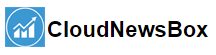How to Run Python Code Concurrently using Multithreading

Multithreading enables CPUs to run different parts(threads) of a process concurrently. But what does that mean? Processes can be divided into different parts; let’s take the example of an online multiplayer game. One thread of the game could be responsible for communicating with the servers and rendering the graphics. The communication thread requires minimal computation and would involve some wait time, on the other hand, the render thread is computationally intensive with minimal wait time. Multithreading enables the CPU to run the render thread while the communication thread is waiting for a response from the server, increasing the CPU utilisation.
Note that multithreading is not to be confused with multi-processing. Modern CPUs have multiple cores; multi-processing utilizes these cores to run processes in parallel. Multithreading, however, aims to maximize the utilization of each of these cores by running multiple threads concurrently. Multithreading is useful when the task has IO or network operations that involve waiting; multiprocessing makes computation-intensive tasks of a process faster. Continuing the online game example, the render thread of most games are run in parallel on a GPU with thousands of cores, each thread rendering different aspects of the game. While the communication and IO threads are run concurrently on the CPU.
Multithreading in Python
The threading module comes with the standard Python library, so there’s no need for installing anything. By default, your Python programs have a single thread, called the main thread. You can create threads by passing a function to the Thread() constructor or by inheriting the Thread class and overriding the run() method.
Using the Thread() Constructor
import threading
import time
def useless_function(seconds):
print(f'Waiting for {seconds} second(s)', end = "\n")
time.sleep(seconds)
print(f'Done Waiting {seconds} second(s)')
start = time.perf_counter()
t = threading.Thread(target=useless_function, args=[1])
t.start()
print(f'Active Threads: {threading.active_count()}')
t.join()
end = time.perf_counter()
print(f'Finished in {round(end-start, 2)} second(s)')
-----------------------------Output----------------------------- Waiting for 1 second(s) Active Threads: 2 Done Waiting 1 second(s) Finished in 1.0 second(s)
The two active threads are the main thread and the useless_function thread that you just created. The join() method blocks the execution flow until the thread t terminates. If you were to remove the join() call, the main thread would finish before t, and the output would be something like.
-----------------------------Output----------------------------- Waiting for 1 second(s) Active Threads: 2 Finished in 0.0 second(s)
Although the active_count() method is called after starting the thread t, it finishes execution before it. This happens because the processor runs the main thread while the thread t is sleeping. If you were to add a delay of 1 second before it, it would be executed after the thread t terminates.
t = threading.Thread(target=useless_function, args=[1])
start = time.perf_counter()
t.start()
time.sleep(1)
print(f'Active Threads: {threading.active_count()}')
end = time.perf_counter()
print(f'Finished in {round(end-start, 2)} second(s)')
-----------------------------Output----------------------------- Waiting for 1 second(s) Done Waiting 1 second(s) Active Threads: 2 Finished in 1.0 second(s)
Creating Your Thread Class
The Thread subclass should only override the run() method and the __init__() constructor. And if the constructor is overridden the base class constructor, Thread.__init__(self), should be invoked before doing anything else.
from thread import Thread
def countdown(name, delay, count):
while count:
time.sleep(delay)
print (f'{name, time.ctime(time.time()), count}')
count -= 1
class newThread(Thread):
def __init__(self, name, count):
threading.Thread.__init__(self)
self.name = name
self.count = count
def run(self):
print("Starting: " + self.name + "\n")
countdown(self.name, 1,self.count)
print("Exiting: " + self.name + "\n")
t = newThread("Thread 1", 5)
t.start()
t.join()
print("Exiting Main Thread")
-----------------------------Output-----------------------------
Starting: Thread 1
('Thread 1', 'Thu Apr 22 06:29:57 2021', 5)
('Thread 1', 'Thu Apr 22 06:29:58 2021', 4)
('Thread 1', 'Thu Apr 22 06:29:59 2021', 3)
('Thread 1', 'Thu Apr 22 06:30:00 2021', 2)
('Thread 1', 'Thu Apr 22 06:30:01 2021', 1)
Exiting: Thread 1
Exiting Main Thread
Now you know how to run code concurrently using multithreading in Python, but why would you want to do so? Let’s illustrate the concurrency aspect of multithreading and the increased CPU utilization with the help of an example.
Unoptimized Code
import requests
import time
urls = [
'https://images.pexels.com/photos/305821/pexels-photo-305821.jpeg',
'https://images.pexels.com/photos/509922/pexels-photo-509922.jpeg',
'https://images.pexels.com/photos/325812/pexels-photo-325812.jpeg',
'https://images.pexels.com/photos/1252814/pexels-photo-1252814.jpeg',
'https://images.pexels.com/photos/1420709/pexels-photo-1420709.jpeg',
'https://images.pexels.com/photos/963486/pexels-photo-963486.jpeg',
'https://images.pexels.com/photos/1557183/pexels-photo-1557183.jpeg',
'https://images.pexels.com/photos/3023211/pexels-photo-3023211.jpeg',
'https://images.pexels.com/photos/1031641/pexels-photo-1031641.jpeg',
'https://images.pexels.com/photos/439227/pexels-photo-439227.jpeg',
'https://images.pexels.com/photos/696644/pexels-photo-696644.jpeg',
'https://images.pexels.com/photos/911254/pexels-photo-911254.jpeg',
'https://images.pexels.com/photos/1001990/pexels-photo-1001990.jpeg',
'https://images.pexels.com/photos/3518623/pexels-photo-3518623.jpeg',
'https://images.pexels.com/photos/916044/pexels-photo-916044.jpeg'
]
def download(url):
img_data = requests.get(url).content
img_name = url.split('/')[4]
img_name = f'{img_name}.jpg'
with open(img_name, 'wb') as img_file:
img_file.write(img_data)
print(f'downloading {img_name}')
t1 = time.perf_counter()
for i in urls:
download(i)
t2 = time.perf_counter()
print(f'Finished in {t2-t1} seconds')
-----------------------------Output----------------------------- downloading 305821.jpg downloading 509922.jpg downloading 325812.jpg downloading 1252814.jpg downloading 1420709.jpg downloading 963486.jpg downloading 1557183.jpg downloading 3023211.jpg downloading 1031641.jpg downloading 439227.jpg downloading 696644.jpg downloading 911254.jpg downloading 1001990.jpg downloading 3518623.jpg downloading 916044.jpg Finished in 5.95 seconds
Multithreaded Code
start = time.perf_counter()
threads = []
for i in urls:
t = threading.Thread(target=download, args=[i])
t.start()
threads.append(t)
for thread in threads:
thread.join()
finish = time.perf_counter()
print(f'Finished in {round(finish-start, 2)} seconds')
-----------------------------Output----------------------------- downloading 509922.jpg downloading 963486.jpg downloading 305821.jpg downloading 3023211.jpg downloading 325812.jpg downloading 696644.jpg downloading 1557183.jpg downloading 1420709.jpg downloading 1252814.jpg downloading 1001990.jpg downloading 911254.jpg downloading 1031641.jpg downloading 916044.jpg downloading 3518623.jpg downloading 439227.jpg Finished in 1.41 seconds
The two loops can be replaced with Executor() object from concurrent.futures:
import concurrent.futures
start = time.perf_counter()
with concurrent.futures.ThreadPoolExecutor() as executor:
executor.map(download, urls)
finish = time.perf_counter()
print(f'Finished in {round(finish-start, 2)} seconds')
The Executor object creates a thread for each function call and blocks the main thread’s execution until each of these threads is terminated.
In the unoptimized code, the GET requests happen sequentially, and the CPU is ideal between the requests. When each GET request happens in its separate thread, all of them are executed concurrently, and the CPU alternates between them instead of being ideal.
References:
To learn more about the Python threading module, refer to the following resources:
The post How to Run Python Code Concurrently using Multithreading appeared first on Analytics India Magazine.